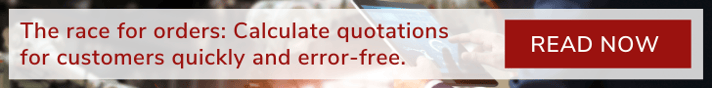All companies want to properly calculate product costs and quotes in advance and price them optimally. Simple tools like spreadsheets are often used to calculate costs and communicate prices to customers. I'm convinced of Spreadsheets and their ease of use and multiple functionalities. Data entry is intuitive, the system is flexible, and you can quickly become productive in almost any application. But are data sheets appropriate for enterprise-wide collaboration on product costs?
Are programs like Excel suitable for product and price calculations?
In customer situations, I often see tables with numerous data sheets, unprotected cells, manipulable formulas, and countless links. This can cause errors in the calculation process. I see master data that is stored locally in individual spreadsheets and therefore makes updating across all calculations either impossible or leads to a high manual and error-prone effort.
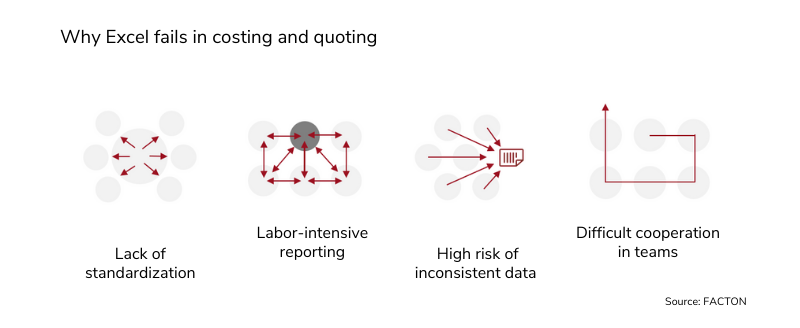
Cost calculations in spreadsheets are not inherently flawed. But at critical points, it can be determined that automated costing tools are significantly more reliable and efficient for cost and price calculation.
What are the advantages of costing software?
From my point of view, there are 9 reasons to use a standardized costing software instead of simple files for product and price calculation:
1. Comprehensible costing processes without media breaks
With the help of a costing solution, manufacturing technologies and customer-specific requirements are mapped directly in the system. Cost engineers calculate the individual work steps quickly and reliably without manual data transfer. Cost and product data can be assigned to areas of responsibility in the system. Changes within the calculation rules can be easily rolled out to all calculations.
 PFW Aerospace standardized its product costing so that the individual departments can operate efficiently. "The potential for error is naturally high when several colleagues make calculations with their own spreadsheets [...]." - Excerpt from Case Study with PFW. Read the case study here.
PFW Aerospace standardized its product costing so that the individual departments can operate efficiently. "The potential for error is naturally high when several colleagues make calculations with their own spreadsheets [...]." - Excerpt from Case Study with PFW. Read the case study here.
2. Using existing product data in a single application
A global database system for product and price calculation ensures that calculation data is stored in a uniform manner. Standardized interfaces make it possible to connect other corporate IT solutions such as ERP or PLM, e.g., material and machine masters can be transferred from upstream systems for costing.
3. Simplified mass data administration
Having an enterprise solution for cost management enables the central administration of master and transaction data. This means that globally consistent data is used for cost estimating, resulting in 100% consistency of cost estimates. Why do I mention it? Cost engineers are usually valued for working on calculations, not for collecting and compiling data sets.
"58% of midsize and large companies still use spreadsheets to manage their planning and budgeting processes, and yet, 41% of Excel users say spreadsheets cannot handle their data volumes." – Bill Primerano | The future of Financial Planning and Analysis
with Digital Transformation, IBM
4. BoM: Handling large bills of materials
Standard software solutions allow working with an expandable tree structure and ensure an overall perspective on products. The product or assembly structure is familiar to the users due to a uniform structure - even to the less technically experienced ones. Bills of materials with 10 items are still easy to manage in Excel. The more extensive the bills of materials become, the more a use of costing tool pays off.
5. Track cost development for change requests
If price changes in customer situations cannot be explained, it becomes difficult to conduct negotiations as an equal partner. It is important to ensure uniform, transparent costing logic throughout and to present the customer with consistent data. In order to document this cost development without gaps, automated versioning is used in costing software. Changes to the cost estimate thus remain traceable over a longer period of time.
6. Consider lifetime from product development
If the validity of the calculation parameters is defined in a software solution, costs can already be controlled from the development and design process onwards. The link enables the lifetime consideration for the product, which can be implemented at any time, e.g. together with the quantity definition per period.
7. Check product portfolio and multiple orders
The more products are reviewed for a portfolio or multiple contracts, the larger and more complex the volumes of data that need to be processed in an overall view. In contrast to spreadsheets, a costing solution allows users to summarize the cost calculations for several individual projects in a multi-project at the push of a button and derive key figures for profitability analysis directly in the reporting.
8. Flexible reporting for cost management
The evaluation of calculation data via a central database enables a comprehensive presentation of project key figures on different levels, e.g. according to products, customers, and locations, without having to integrate an extended reporting tool. Working with BI tools such as Tableau or Power BI is also possible via interfaces. In this way, costing data can be linked and displayed with additional business data that is critical to success.
9. Simplify comparison of project versions
Have you ever tried to compare complex calculations in Excel and to find out the reasons for different manufacturing costs? Then you know the manual time required and the potential for error behind it. Standardized costing software can provide dedicated added value in the cost comparison, in which differences are displayed and marked in a comprehensible way.
User studies on digitization, such as those by IBM, show that many company processes are covered with spreadsheets instead of efficient and time-saving collaboration with an automating tool. Costing software could save considerable resources, especially in data analysis and data preparation, and reveal the potential for cost savings and increased profitability.

Learn how to select a software solution for product and project costing in just a few steps in our guide for software users and buyers.